The Digital Reader |
- Acer Iconia One 8 Clears the FCC
- Comixology Celebrates National Comic Book Day by Giving Away 25 Free Comics
- UK Publishers Association Calls for Antitrust Inquiry into Amazon
- Google Launched Newsstand App for iPad, iPhone
- How to Download Kobo eBooks (Including the Ones They won’t Allow)
| Acer Iconia One 8 Clears the FCC Posted: 25 Sep 2014 12:46 PM PDT
Acording to details shared by Acer, this tablet features an 8″ display with a screen resolution of 1280 x 800. It runs Android 4.4 KitKat on a quad-core Intel Z3735G BayTrail chip, but there’s no way to tell yet just how much RAM or storage will come with this tablet. We do know, however, that it will have Wifi, Bluetooth, a microSD card slot, and a rear-facing camera and speaker. It will weigh in at 12 ounces. The full device model number is Acer Iconia One B1-810, and it is code-named the Vesper 8. As I mentioned above, the Iconia One is a line of budget Android tablets, with existing models selling between $80 and $100. That makes this truly a budget line, and it’s going to be hard for Acer to get the price of the Vesper down that low without cutting a few corners. I would expect the Acer Iconia One 8 to ship with one 1GB RAM and 8GB internal storage, but I’m not sure I can make a guess about the camera resolution. The post Acer Iconia One 8 Clears the FCC appeared first on The Digital Reader. |
| Comixology Celebrates National Comic Book Day by Giving Away 25 Free Comics Posted: 25 Sep 2014 11:42 AM PDT
Comixology is having a special sale today in honor of National Comic Book Day. They’re giving away 26 issues of various series, including Unity, Shadowman, Harbinger, and more. In order to get the free comics, you’ll need to first add them to your cart and them enter the discount code Comics before you check out. The code is only good until midnight, eastern. Continuing my quest to never pay for the comics I buy from Comixology, I got all 26 titles, and I can confirm that 18 are also available as DRM-free downloads. This means that you can protect your purchases from the unexpected.
The post Comixology Celebrates National Comic Book Day by Giving Away 25 Free Comics appeared first on The Digital Reader. |
| UK Publishers Association Calls for Antitrust Inquiry into Amazon Posted: 25 Sep 2014 09:06 AM PDT
Late last week the Publishers Association put out a press release, announcing that they were asking the UK Competition and Markets Authority to investigate Amazon. Alas, I deleted my link to the press release, so when Authors United announced a similar effort here in the US (and made the UK story newsworthy) I was forced to go find the story posted by the Financial Times. Here’s an excerpt:
Amazon is the subject of a similar investigation in Germany, which is based on a complaint filed by German publishers in June. And as you may recall Authors United has indicated that they plan to call for a similar investigation here in the US. It’s too early to say what will come of the investigations in Europe, but the one in the US will likely go no where. Amazon was investigated as part of the general investigation of the price fixing conspiracy by Apple and 5 major US trade publishers, and the DOJ did not find anything worth prosecuting. I doubt anything has changed in the several years since then. But since Amazon is not claimed to have a monopoly of either the UK or German book market (nor even a majority share) I don’t see where these investigation are going. image by VasenkaPhotography The post UK Publishers Association Calls for Antitrust Inquiry into Amazon appeared first on The Digital Reader. |
| Google Launched Newsstand App for iPad, iPhone Posted: 25 Sep 2014 08:03 AM PDT
The new Newsstand app offers many of the same features found in its Android sibling, including a Flipboard-esque interface which combines features of that news aggregator with Pocket-like options to save articles to be read later, resulting in a very pretty app which is intended more to entertain than to inform (this news junky does not approve). Readers can subscribe to and follow any of hundreds of news sources, but it’s not clear whether they can also subscribe to paid news sources like magazines and newspapers. This feature is available in the Android app, but I can’t confirm that it is present in the iPad app, which won’t install for me. You can find the app in iTunes. Changelog: • New navigation helping you easily access the articles and editions you love including:
The post Google Launched Newsstand App for iPad, iPhone appeared first on The Digital Reader. |
| How to Download Kobo eBooks (Including the Ones They won’t Allow) Posted: 25 Sep 2014 06:48 AM PDT
Historically this has been a minor issue, but there are a growing number of reports lately, both on Dear Author and on MobileRead Forums, that suggest that the problem may be getting worse (there’s also one report that claims this is a new problem, but it is bogus). It’s not clear whether the increase in reports are the result of more titles being affected rather than more customers encountering the issue, but since there are a growing number of complaints I would like to offer a solution. There is a calibre plugin which can grab all of your Kobo ebooks, convert them from Kobo’s own funky Kepub format, strip the DRM, and add them to your calibre library. It’s called oboK, and it works with the Kobo for PC app. You’ll need to download the ebooks with Kobo’s app first, and then run calibre. With a minimum number of clicks, the oboK plugin should be able to rescue most of your DRMed ebooks. Some formats aren’t supported by the Kobo4PC app (graphic novels, for example) and can’t be downloaded. You can download the plugin here: http://the-digital-reader.com/wp-content/uploads/2014/09/obok_plugin.zip ***The Usual DisclaimeroboK, and the instructions provided to help install it, is intended strictly for personal use to enable a reader to rescue their purchases from the clutches of Kobo and the publishers. Please don’t pirate. ***Like any calibre plugin, you can install it by right clicking on the preferences button, scrolling to the bottom of that menu, and then selecting the plugins option. When that menu pops up, select the option to load a plugin from a file.
Update: I’ve solved my problem by deleting and reinstalling the Kobo app. Now Obok is able to rescue my Kobo purchases. If you have a problem getting oboK to work, and then solve that problem, please leave a comment. I would like to be able to use it myself. Thanks! The post How to Download Kobo eBooks (Including the Ones They won’t Allow) appeared first on The Digital Reader. |
| You are subscribed to email updates from The Digital Reader To stop receiving these emails, you may unsubscribe now. | Email delivery powered by Google |
| Google Inc., 20 West Kinzie, Chicago IL USA 60610 | |

![5455411516_63a8cfc38f_b[1]](http://the-digital-reader.com/wp-content/uploads/2014/09/5455411516_63a8cfc38f_b1-250x140.jpg)


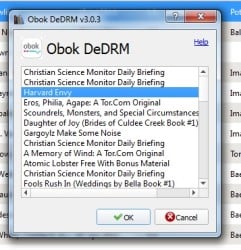 Installation should be easy, and once it’s complete you should have a new button on the menu bar. Click it and the oboK plugin will spring into action. A new menu will appear and prompt you to select which of you Kobo ebooks you would like to rescue.
Installation should be easy, and once it’s complete you should have a new button on the menu bar. Click it and the oboK plugin will spring into action. A new menu will appear and prompt you to select which of you Kobo ebooks you would like to rescue.
No comments:
Post a Comment