The Digital Reader |
| Review: Onyx Boox T68 Lynx eReader \ Android Tablet Posted: 29 Jun 2014 11:05 AM PDT Following in the footsteps of the Nook Glow, Sony Reader Wifi (T1, T2, T3), the Tolino Shine and Vision, and a couple 6″ ereaders from Onyx, the Onyx Boox T68 Lynx is certainly not the first ebook reader to run Android. But it is the first to get it right. The T68 Lynx combines the high-resolution screen from the Kobo Aura HD with an OS which enables readers to add addition features and format support beyond what the manufacturer installed. This gives the T68 Lynx abilities almost no ereader can match. Review Date: 29 June 2014 – Review unit purchased from Onyx-boox.com Pro & ConPro
Con
HardwareThe T68 Lynx shares many design similarities with other ereaders, albeit with a larger screen and a few quirks. This ereader runs Android 4.0 on a 1GHz CPU with 512MB RAM, 4GB internal storage, Wifi, and Bluetooth. It’s built around a 6.8″ Pearl E-ink screen. Like the screen on the Kobo Aura HD, the screen on the T68 Lynx has a screen resolution of 1440 x 1080 (265 ppi). That’s the sharpest E-ink screen currently on the market. On either side of the screen you’ll find a pair of what appears to be page turn buttons, but aren’t. The page turn buttons are on the right, while the buttons on the left are the menu and back buttons. Below the screen is a d-pad with a central enter key, and on the bottom edge you’ll find the power button, microSD card slot, headphone jack, and microUSB port. All in all the T68 Lynx is well-designed and solidly built, although it is missing a few important details. For example, I would have preferred a second set of page turn buttons to the left of the screen in addition to the menu and back buttons. Also, there are no volume buttons, and there is no speaker. Given that this device runs Android, the limited hardware support for audio unfortunately hampers what you can do with the T68 Lynx. Frontlight & TouchscreenThe T68 Lynx has both a capacitive touchscreen and a frontlight. The frontlight offers a total of 10 settings (eleven if you count the option to turn it off). I found the frontlight to add a nice even glow to the screen. The screen sans frontlight is gray, so I usually kept the frontlight on at the lowest setting all the time. At its brightest the frontlight isn’t as bright as the screen of one of my LCD equipped tablets, which is okay. The max brightness on an LCD screen is usually only required for daylight visibility, and since the T68 Lynx has an E-ink screen it doesn’t need any help there. At its dimmest, I think the frontlight is too bright and I would much rather have the lowest setting similar to what the Aura HD offers. When I read in dim lighting conditions I want the light as low as possible. The Aura HD makes this possible with a 1% option, but the T68 Lynx does not. Here is the T68 with the frontlight set to the minimum setting, max setting, and off.    BatteryOnyx claims 8 weeks of battery life, but after my practical tests I found that the battery will last a week to 10 days of moderate use. I usually kept the frontlight at the minimum setting, which may have reduced the effective battery life, but it improved the reading experience so much that I was loath to turn it off. I think a week of battery life is great; it’s better than what you would get from a smartphone and it’s as good as most tablets. While it’s not the weeks or months that most device makers claim, that claim was always a bunch of hooey anyway. It didn’t reflect how most people used their ereaders and it was dependent on lab conditions which could not be met in real life. Is the screen sturdy?I can confirm that the screen passes my sturdiness test. I worked up the Hardware AddendumIf you get a T68 Lynx, you might also want to get the smartcover. I can’t confirm this myself, but one of Onyx’s retail partners in Europe posted a video which shows that the T68 Lynx has a smartcover. Close the cover, and it will put the ereader to sleep. Open it and it will wake up. The case looks to be cheap and made from pleather so I wouldn’t want it, but this is a nice feature to have. SoftwareThe T68 Lynx runs Android 4.0, and since it ships with Google Play you have the option of installing any of a broad selection of apps. It also ships with AlReader, Onyx’s own ebook app, and stock Android apps including a web browser, gallery, email client, music player, calculator, etc. There are also signs that FBReader and Coolreader are included but they are not listed in the app folder. (According to one Onyx retail partner, Onyx uses those apps in its reading app.) Native AppsBefore I cover the many third-party apps I have installed on my unit, let me share a few details on Onyx’s own reading app. It offers quite a few features and customization options, including a couple that surprised me. I did not see an option to change the line spacing, but there were 4 margin options, a screen rotation option, a control for the frontlight, a refresh button, a notes submenu, and search.In addition to a dictionary, the T68 also offers annotation and TTS (provided by Ivona, which I did not test). The font selection extended to some dozens of fonts, including both OTF and TTF. I can’t tell you how many font sizes are offered because I couldn’t find a specific set of 6, 8 or however many settings. But I do know that the 32pt font is an option, and that the smallest font size is so small that you would need a magnifying glass to read it. On a related note, I also discovered quite accidentally that the T68 Lynx can offer a 3 column mode at the smallest font sizes. I found that while confirming that pinch-zoom works to change the font size. Third-Party AppsThe T68 Lynx lets you install third party apps, and that goes a long way to justifying its high price tag. Any app you install can be found in the app drawer, which is only a single click away from the main library menu. This is whee you run the apps, and it is also where you manage (move to the internal SD card, for example) or delete an app. A long-press on an app icon will bring up a menu in the upper right corner which lets you go to the settings menu for the app, delete it, or change the order in which the apps are displayed (install date, name, etc). If you have the T68 long enough and install more than a handful of apps, you’ll need to get used to managing the apps by moving them to the internal SD card. If you don’t move the apps you will quickly run out of space. Over the past couple weeks I have been taking requests for apps to try on the T68. Not all of the apps were compatible, but I have installed enough different apps that this is the singular most capable ereader on the market. For my own use, I have Kindle, RepliGo (PDF), Adobe Reader, Opera Mini, Aldiko, ES File Explorer, Moon+ Reader, and more.     Unfortunately, not all apps can be installed. For example, Dolphin browser and Opera Mini work but Google Play says that Chrome and Firefox are not compatible. Also, Opera Mobile crashed. Feedly worked, and so did Flipboard, but Pulse was not offered as an option. One other problem I encountered was that some apps require Google Play Services to be installed. The T68 Lynx has it, but whatever Onyx did to customize the app has made it incompatible with a number of other apps, including Youtube.
VerdictI’m not an ereader user; I love real Android tablets and I plan to go back to one as soon as I am done with this review. That being said, I can see what this ereader cum tablet brings to the table. It is by far the single most capable ebook reader on the market. The T68 is not without its quirks and odd features, but it was still a joy to use. In addition to reading a couple Kindle and Epub ebooks, I also read a 200MB graphic novel PDF. That worked surprisingly well in RepliGo (less so in Adobe Reader or ezPDF) and it shows that the T68 Lynx has admirable memory management abilities. Between the high resolutions screen, audio, and Bluetooth, it has the best specs of any ereader on the market. And thanks to the ability to install apps, it also offers the most software features as well as the broadest support for ebook and other file formats. While it is also one of the most expensive ereaders on the market, I think it compares well against its immediate competitors. Setting aside generic 9.7″ ereaders and Onyx’s larger models, I think the T68 Lynx has two serious competitors, the Kindle DX and the Kobo Aura HD. The Aura HD may have the same screen but it is limited to just running Kobo software. And while the Aura HD can be hacked to run Android, it is described as buggy and frustrating. Given that the T68 Lynx costs only $30 more in the US, I would say that the extra capabilities more than justifies the price. The Kindle DX may be larger and come with 3G, but it hasn’t been updated in years. It lacks a touchscreen and frontlight, and it can’t even come close to matching the T68 Lynx’s speed and screen resolution. The KDX also limits users to poor PDF support and incomplete support for the Kindle format (no support for KF8 or digital comics, for example). The T68 Lynx is easily the best ereader on the market. VideosWhere to Buy itArta Tech, Onyx’s retail partner in Poland, is probably your best bet for getting a T68 Lynx. At the time I wrote this review they sold the device on several websites.
Specs
The post Review: Onyx Boox T68 Lynx eReader \ Android Tablet appeared first on The Digital Reader. |
| You are subscribed to email updates from The Digital Reader To stop receiving these emails, you may unsubscribe now. | Email delivery powered by Google |
| Google Inc., 20 West Kinzie, Chicago IL USA 60610 | |

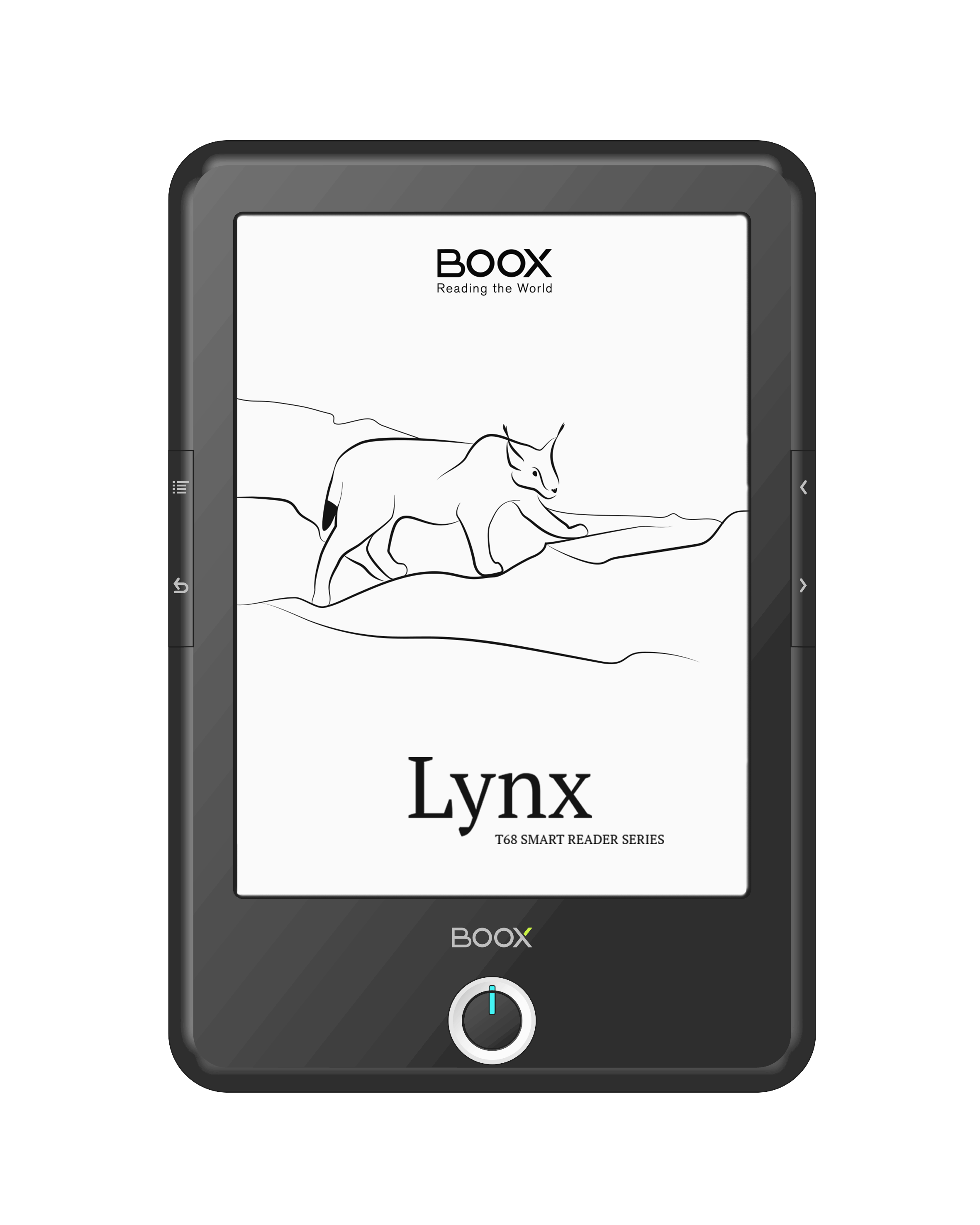 Here is a partial list of apps which can be installed on the T68 Lynx.
Here is a partial list of apps which can be installed on the T68 Lynx.
No comments:
Post a Comment