The Digital Reader |
- My Onyx Boox T68 has Arrived – What Should I Do With It?
- Amazon is Now Mailing Out a Kid’s Book in Anticipation of Next Week’s Event
- Video Review of Onyx Boox C65 AfterGlow eReader
- Feedly is Down Again in Third Round of DDoS Attacks
- The Morning Coffee – 13 June 2014
- Hacked Together Demo Shows the Split-Screen Mode Apple is Working on for iOS8
- $49 Skytex 4.3″ Android Tablet Now Available from Best Buy
| My Onyx Boox T68 has Arrived – What Should I Do With It? Posted: 13 Jun 2014 04:53 PM PDT
The Onyx Boox t68 Lynx marries the 6.8″ screen from the Kobo Aura HD with Android 4.0 running on a 1GHz CPU with 512MB RAM. It has a screen sharper than on the Kindle Paperwhite, a capacitive touchscreen, frontlight, 4GB storage, and a headphone jack. I pre-ordered mine from Arta Tech, Onyx’s retail partner in Poland, and it arrived today. At $250 (prices plus shipping to the US), it’s a very pricy ereader. So rather than put readers in my position of taking an expensive gamble on an unknown device, I would like to help everyone make an informed decision about this ereader. In short, what would you like me to try and comment on? The T68 ships with Google Play, so if you suggest an app I will try to install it and then report back. I can also answer questions about Onyx’s software. So far I have only set up the Lynx, added a few ebooks, and configured my Google account, and my first impressions are not favorable. I don’t think this will prove very useful as an E-ink Android tablet, and it’s a good thing I had already tried the Sony Reader PRS-T1 and found that device workable as an E-ink Android tablet. Otherwise the poor performance of the Lynx would be enough to make me give up on the idea.
Onyx has been making ereaders for 5 years now and working on Android on E-ink since 2012, but I can’t see that technical expertise in the T68 Lynx. The software is best described as rough. If you plan to get one I would wait until after the next major update.     The post My Onyx Boox T68 has Arrived – What Should I Do With It? appeared first on The Digital Reader. |
| Amazon is Now Mailing Out a Kid’s Book in Anticipation of Next Week’s Event Posted: 13 Jun 2014 11:26 AM PDT
TechCrunch and other blogs are reporting that Amazon sent them a copy of Mr Pine’s Purple House (Amazon). It’s described as Jeff Bezo’s favorite book when he was a child, and each copy includes this personal note from Bezos which says:
I have no clue what that is supposed to mean, and yes that is driving me nuts. While I don’t know what this means, I have a sneaking suspicion that I may have been wrong to write off that TechCrunch rumor about a new Kindle Paperwhite. All the recent leaks, as well as the teaser video Amazon posted to Youtube, are pointing to Amazon releasing a smartphone next week, but I don’t see how a book fits into that. It would make far more sense for this book to suggest that Amazon will reveal a reading device next week. On the other hand, this could simply be another well-executed publicity gimmick from Amazon. The whole goal might have been just to get everyone writing about Amazon, in which case mission accomplished. Would anyone care to speculate? The post Amazon is Now Mailing Out a Kid’s Book in Anticipation of Next Week’s Event appeared first on The Digital Reader. |
| Video Review of Onyx Boox C65 AfterGlow eReader Posted: 13 Jun 2014 08:49 AM PDT
The Onyx Boox C65 AfterGlow is a 6″ Android-equipped ereader which can be bought from one of Onyx’s retail partners. It’s a little pricy for the US market, but on the upside it ships with Google Play, a feature which few ereaders can boast. I found a couple videos for this ereader. Neither is in English, but they show enough detail that they give a good idea of how well this device works. The first is a short silent demo which takes you through a few features. The AfterGlow sports a 6″ Pearl HD E-ink screen with a resolution of 1024 x 758. It runs Android on a 1Ghz CPU with 512MB RAM. It has 4GB internal storage, a microSD card slot, Wifi, and unlike some of Onyx’s cheaper models, the AfterGlow has both a frontlight and a capacitive touchscreen. Weighing in at 186 grams, the AfterGlow has a 1.7Ah battery with an estimated battery life of around 8 weeks. It also has page turn buttons and ships with a case. And well it should, given that it retails for 100 euros (plus VAT and shipping). In terms of software, the AfterGlow runs Android and ships with Google Play, giving users access to a broad range of reading apps. It also ships with Onyx’s own reading app, which includes broad support for ebook formats, extensive annotation abilities, and TTS from Ivona. The post Video Review of Onyx Boox C65 AfterGlow eReader appeared first on The Digital Reader. |
| Feedly is Down Again in Third Round of DDoS Attacks Posted: 13 Jun 2014 05:26 AM PDT
The company has announced around 6am eastern time on Twitter that they are coping with yet another round of attacks. Feedly has spent almost as much time offline over the past 3 days as they’ve been online, and while the company hasn’t shared any specific details it appears that all 3 attacks were all perpetrated by the same blackmailers. In what is little more than a modern iteration of the protection racket, criminals are now threatening to shut down a company’s online services if their extortion demands aren’t met. This nasty trick has been around for at least nine years now, and it seems to be on the uptick over the past couple years. In addition to Feedly, other well-known internet companies like Basecamp and Cryptome have either been attacked or threatened with attacks. Evernote was also hit with a DDos attack earlier this week, although it’s not clear whether that was simply maliciousness or an extortion attempt. The post Feedly is Down Again in Third Round of DDoS Attacks appeared first on The Digital Reader. |
| The Morning Coffee – 13 June 2014 Posted: 12 Jun 2014 09:15 PM PDT I only have a short reading list for you today.
The post The Morning Coffee – 13 June 2014 appeared first on The Digital Reader. |
| Hacked Together Demo Shows the Split-Screen Mode Apple is Working on for iOS8 Posted: 12 Jun 2014 02:17 PM PDT
As you can see in the video below, he can get the simulator to display an app which takes up 25%, 50% or 75% of the simulated iPad’s screen. The rest of the space is probably going to be used by a second app, but enabling that second app and displaying it is still a work in progress. The video also shows that it’s possible to move and resize the window using a 2-fingered gesture, though of course that gesture might not make it into the release version of Apple’s multitasking feature. Due to this being an unannounced feature in iOS 8, there’s no word on when it might be officially released. If we’re lucky Apple may add it to the initial release of iOS 8 this Fall, but there’s no guarantee that will happen. Even so, this is a good step forward for Apple. They are adding a much needed feature which will help iPad owners make better use of their very powerful tablets, and what’s more Apple is only about 12 to 14 years behind the tech curve on this one. As you might know, Samsung and Rockchip have each deployed a similar multi-window features which are in some ways better than Apple’s trick, and the open-source firmware CyanogenMod has also incorporated a multi-window feature. And then there is Microsoft, which offered this type of multi-window and mutlitasking feature over a decade ago. Windows CE, which was then a cutting-edge mobile OS, enabled users to have not just two but a dozen or more windows open at once, including overlapping windows. Microsoft’s solution didn’t look as nice or work as well as Apple’s, but what MS lacked in prettiness they made up for in usability. Windows CE was the next best thing to a desktop OS which could be run on mobile devices, in particular ones which sipped power instead of guzzling it. In a way WinCE grew out of the same design precepts as Windows RT, only in the case of the older OS the focus was on developing more capable PDAs, handhelds, and embedded systems rather than taking a desktop OS and cutting back on abilities. Yes, I do still miss Windows CE; why do you ask? The post Hacked Together Demo Shows the Split-Screen Mode Apple is Working on for iOS8 appeared first on The Digital Reader. |
| $49 Skytex 4.3″ Android Tablet Now Available from Best Buy Posted: 12 Jun 2014 12:41 PM PDT
While digging through the Best Buy website I came across an old frenemy which has appeared under many names. The Skytex STEXSP458 is the latest iteration of a device that has been appearing under one brand or another for 3 years now, and I think it might finally be the one worth buying. What the Skytex STEXSP458 lacks in screen area, it makes up for in price. This 4.3″ tablet might not have a high resolution screen but it does have a dual-core CPU, 2MP camera, and more storage than your average ultra-cheap Android tablet. This tablet runs Android 4.1 on a 1.6GHz dual-core Rockchip CPU with 512MB RAM, a Mali 400 GPU, Wifi, 8GB internal storage, and a microSD card slot. It lacks fripperies like Bluetooth and Google Play, but it does have a camera with a decent resolution. Now if only we could say the same about the screen. This could be good or bad, but this tablet is using the same low resolution screen which I found on the eMatic Twig 3 years ago. The screen resolution is a bizarre 480 x 272, a legacy of the original source for this screen size (DVD players). I don’t know how many are still being made, but the 4.3″ screen is a common size for DVD players (from ten years ago), and whoever originally designed the STEXSP458 must have bought the screen cheap and in bulk. So would I recommend this tablet? If you’re willing to take a chance that it will be crap, sure. I’m tempted to get it just to see if cheap Android tablets in this size range are any better than the ones I tried in late 2011 early 2012. They were junk 3 years ago, but that might no longer be true. And this could be a good reason to start posting reviews again. Is anyone else willing to gamble with this device? It could be fun. The post $49 Skytex 4.3″ Android Tablet Now Available from Best Buy appeared first on The Digital Reader. |
| You are subscribed to email updates from The Digital Reader To stop receiving these emails, you may unsubscribe now. | Email delivery powered by Google |
| Google Inc., 20 West Kinzie, Chicago IL USA 60610 | |
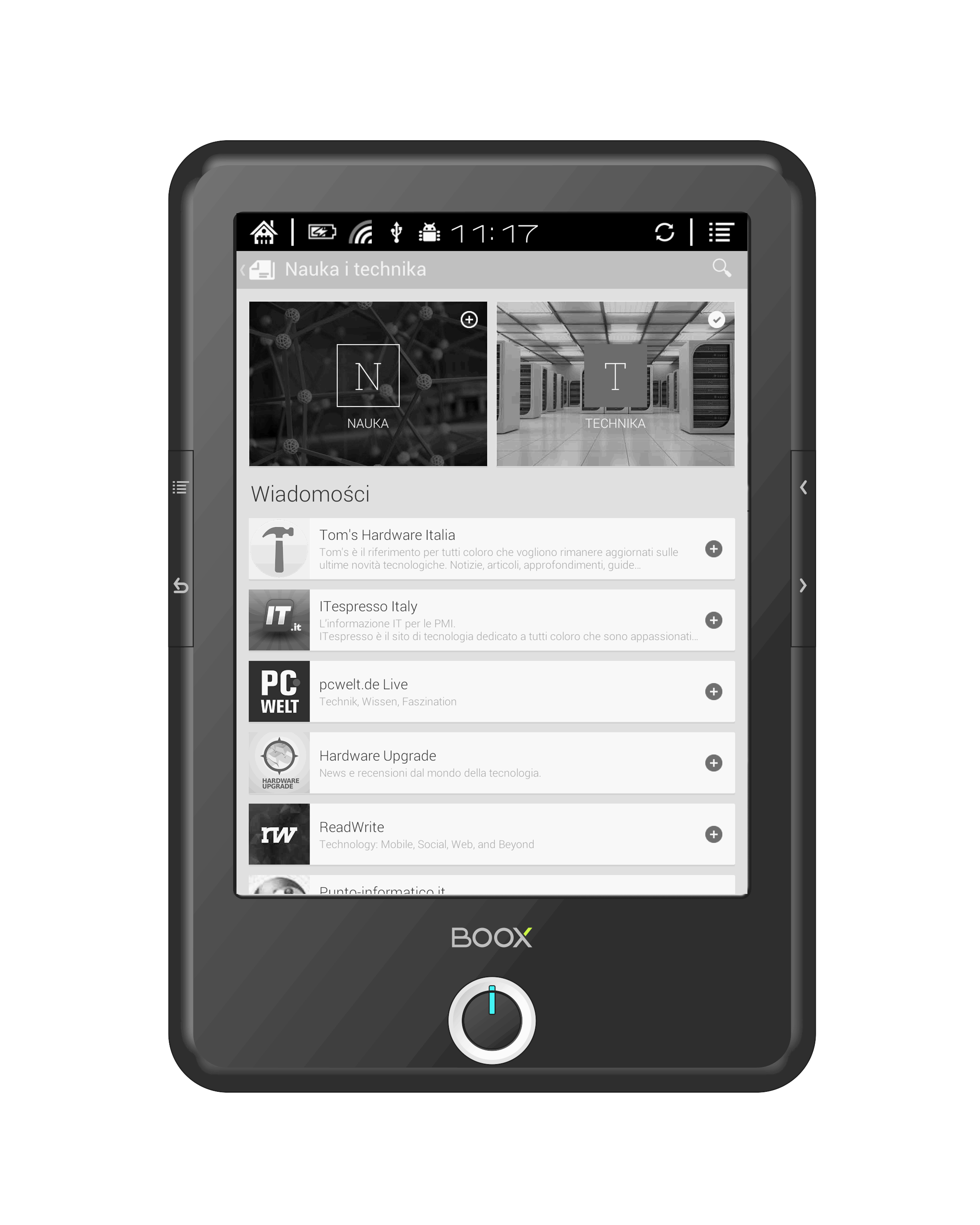
![p1110991[1]](http://the-digital-reader.com/wp-content/uploads/2014/06/p11109911-250x187.jpg)
![p1110991[1]](http://the-digital-reader.com/wp-content/uploads/2014/06/p11109911.jpg)
![onyx-boox-c65-afterglow-Kopia-nowe-459x600[1]](http://the-digital-reader.com/wp-content/uploads/2014/06/onyx-boox-c65-afterglow-Kopia-nowe-459x6001.png)

![ios-simulator-screen-shot-12-jun-2014-01-01-56[1]](http://the-digital-reader.com/wp-content/uploads/2014/06/ios-simulator-screen-shot-12-jun-2014-01-01-561.png)


No comments:
Post a Comment